Download your invoices
Our payment processor Paddle sends an invoice to you through email automatically upon each payment. You can click on a link within this email to download your invoice.
You can also download your invoices in your Plausible account. Log in to your Plausible account and in the top right menu, click on your account name and choose "Account Settings" to enter your account settings.
To download your invoices, find the "Invoices" section. You'll see the list of your invoices and you can download the individual invoice by clicking on the link button.
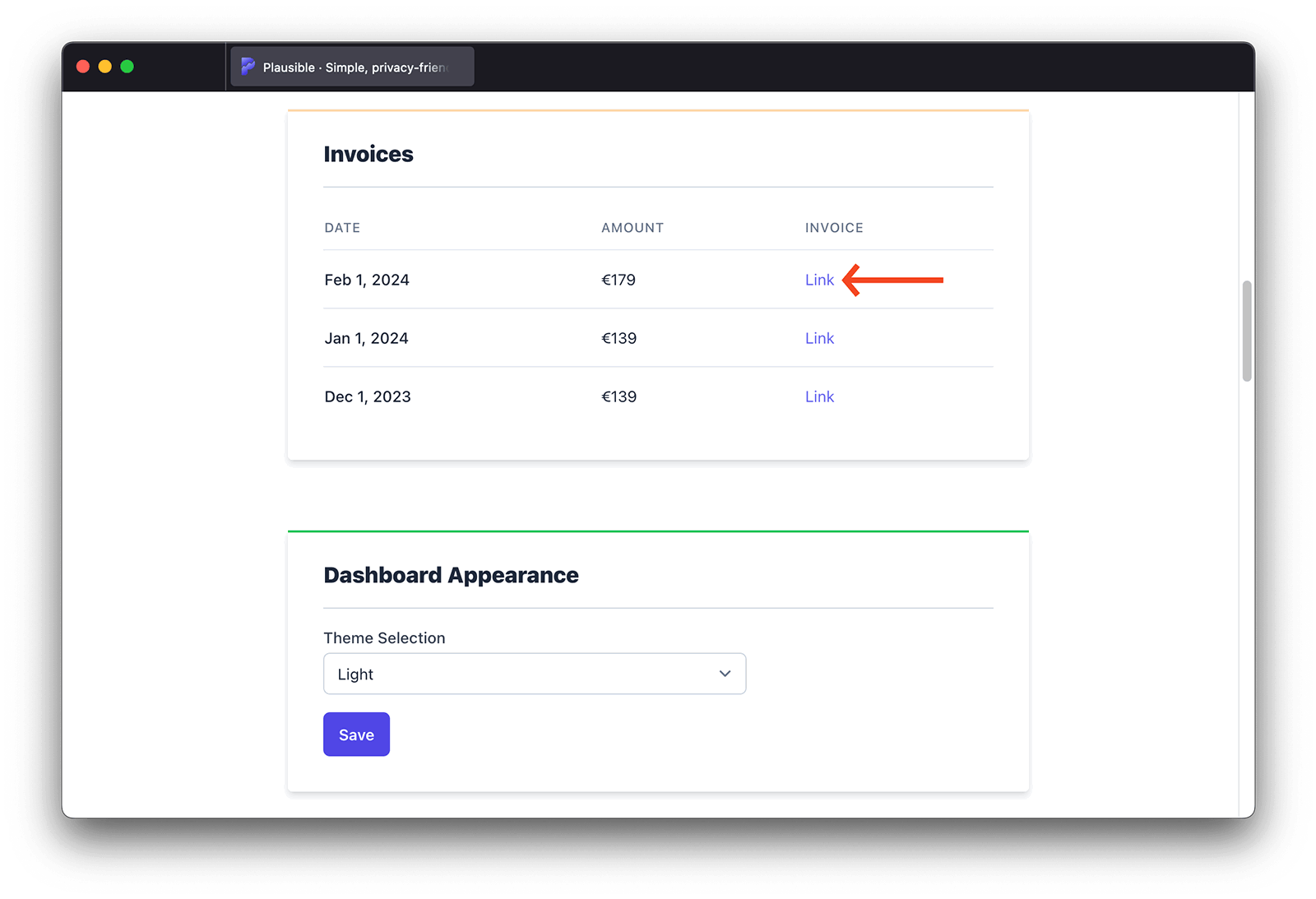
Adding your company address and VAT number
If you haven't added your company details and VAT number during the subscription process, you can open any of your invoices and click on the "Add address & VAT Number" link to do so.
Changing your billing address
You can change the billing address by opening any of your invoices and clicking the "Edit business address" link.
Unfortunately, changing a country associated with a subscription isn't possible due to legal and tax reasons. Suppose you wish to link the service to a company registered in a different country. You can wait until the current subscription expires, then cancel the subscription and resubscribe again from the same account with the address in the new country. You won't lose any of the data in this process.
Changing the email address for invoices
Our system has two email addresses and these may not necessarily be the same. The first email is for your Plausible account. This is the email you use to log in to your Plausible account to view your stats.
The other email is for your Paddle account. Paddle is our payment processor and they send the billing emails such as invoices to the email address on your Paddle account.
Would you like to change your Paddle email address to get your invoices sent to a different address? Do contact us and tell us your current Paddle email and the new email address where you'd like to get invoices in the future.