Paid campaigns, UTM tags and conversion attribution
Whenever you post a link in social media, paid advertising or send it in an email newsletter, you can choose to add a special query parameter to the link. When for instance ?ref=<value> query parameter is present, Plausible Analytics will show it as the referral source.
Tagging your links helps you minimize the amount of traffic that falls within the "Direct / None" category. It also helps you better track your marketing campaigns and see which campaigns are responsible for most conversions.
ref, source, utm_source, utm_medium, utm_campaign, utm_content and utm_term query parameters are all valid and supported.
This is why you don't see all the referral sources of your own visits if you for instance click to test several different UTM tagged links at the same time. You would need to start a new session by using a different browser, a different IP address or a different device for the new source to be included in the report
How to UTM tag links in your marketing campaigns
Here's an example of what you can do when you want to send a newsletter to your subscribers.
If you simply link to your site with yourdomain.com, anyone who clicks on it would fall within the "Direct / None" referral source.
But if you link to yourdomain.com?ref=Newsletter anyone who clicks on that will show "Newsletter" as the referrer source. This will allow you to see how many people have clicked on your link in the newsletter.
Here are examples of links with the different query parameters that are supported by Plausible Analytics:
yourdomain.com?ref=Newsletteryourdomain.com?source=Newsletteryourdomain.com?utm_source=Newsletter
For any clicks on any of the above links, "Newsletter" would be listed as a referral source in your Plausible Analytics dashboard.
You can also go a bit deeper and track your links in more detail using UTM tags:
yourdomain.com?utm_source=Newsletter&utm_medium=Email&utm_campaign=NovemberNewsletter&utm_content=Link
For any clicks on the above link, "Newsletter" would be listed as a referral source in your Plausible Analytics dashboard, "Email" would be listed as the medium, "NovemberNewsletter" would be listed as the campaign and "Link" would be listed as the content.
Read more about "how to use UTM parameters to track your campaigns and understand the dark traffic".
Please follow these instructions
Segment between organic traffic and paid marketing campaigns
Note that UTM tags are case sensitive. In the "Top Sources" report of your Plausible dashboard, each source is consolidated into a single entry regardless of capitalization stemming from UTM tagging differences.
For instance, clicks that you get from Facebook which are not tagged by UTMs are labeled with a referral source "Facebook" by Facebook itself. If you tag some links that you share on Facebook with the utm_source=facebook, clicks on those links will be consolidated alongside other Facebook clicks in the "Facebook" source in the “All” tab of the "Top Sources" report. This is in order to make it easier for you to keep track and get a combined overview of all the clicks from Facebook.
Want to see the specific source data? Just click on any entry to see specific source breakdowns or explore the "Campaigns" tab of the "Top Sources" report. To isolate your UTM tagged clicks from the organic clicks, you can segment the traffic by using the "UTM Medium", "UTM Source", "UTM Campaign", "UTM Content" and "UTM Term" reports within the "Campaigns" tab.
You can also use the "Filter" button on the top of your dashboard to filter the stats by multiple UTM tags at the same time for more powerful segmenting of traffic. It's also possible to filter out traffic from a specific UTM tag.
A page like yoursite.com/blog/index.php?article=some_article&page=11 will be reported as yoursite.com/blog/index.php in the "Top Pages" report of your Plausible dashboard as we strip custom parameters. You can manually enable these custom parameters to be tracked. See how here.
Custom events and conversion attribution
Goals and custom events allow you to track actions that you want your visitors to take on your site. Actions such as registering for a trial account, purchasing a product or completing a checkout form of an ecommerce store.
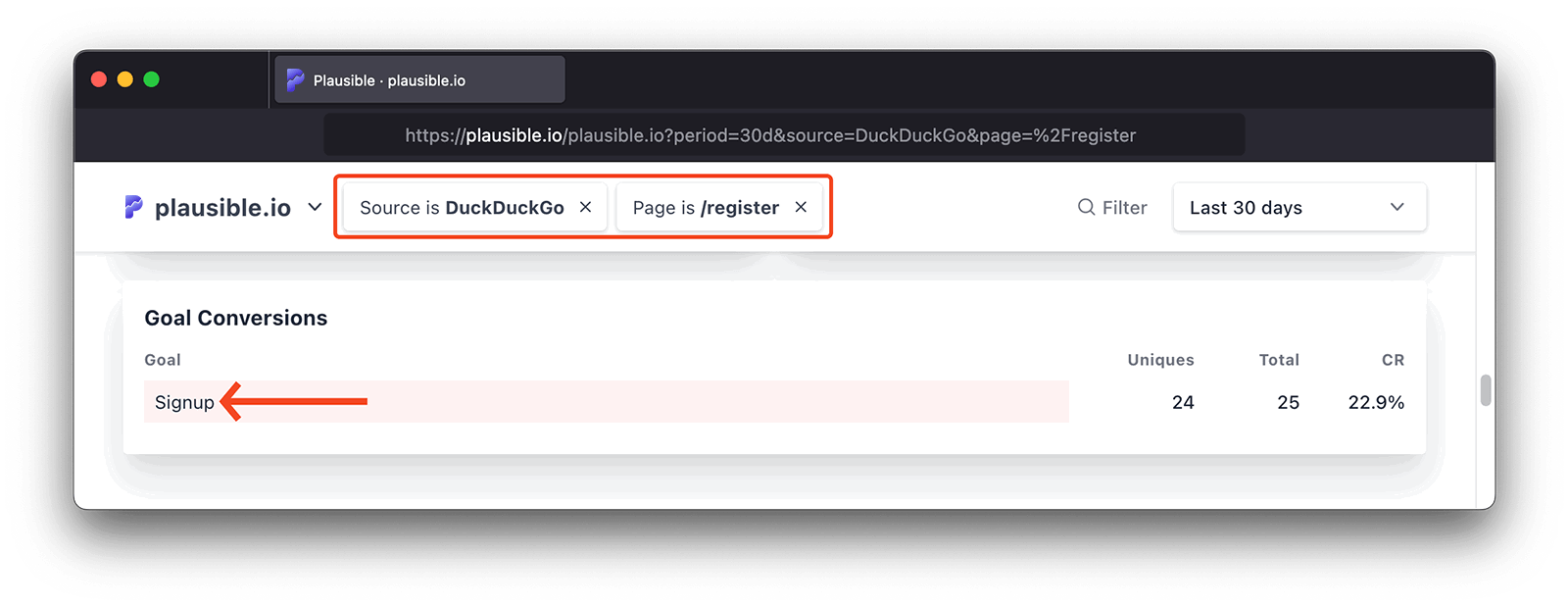
By setting up goals and custom events, you can track the number of conversions, conversion rate, referrer sources and entry pages that are driving conversions and the top pages that people convert on. You can also track ecommerce revenue. And you can set up funnels to track the user journey too.
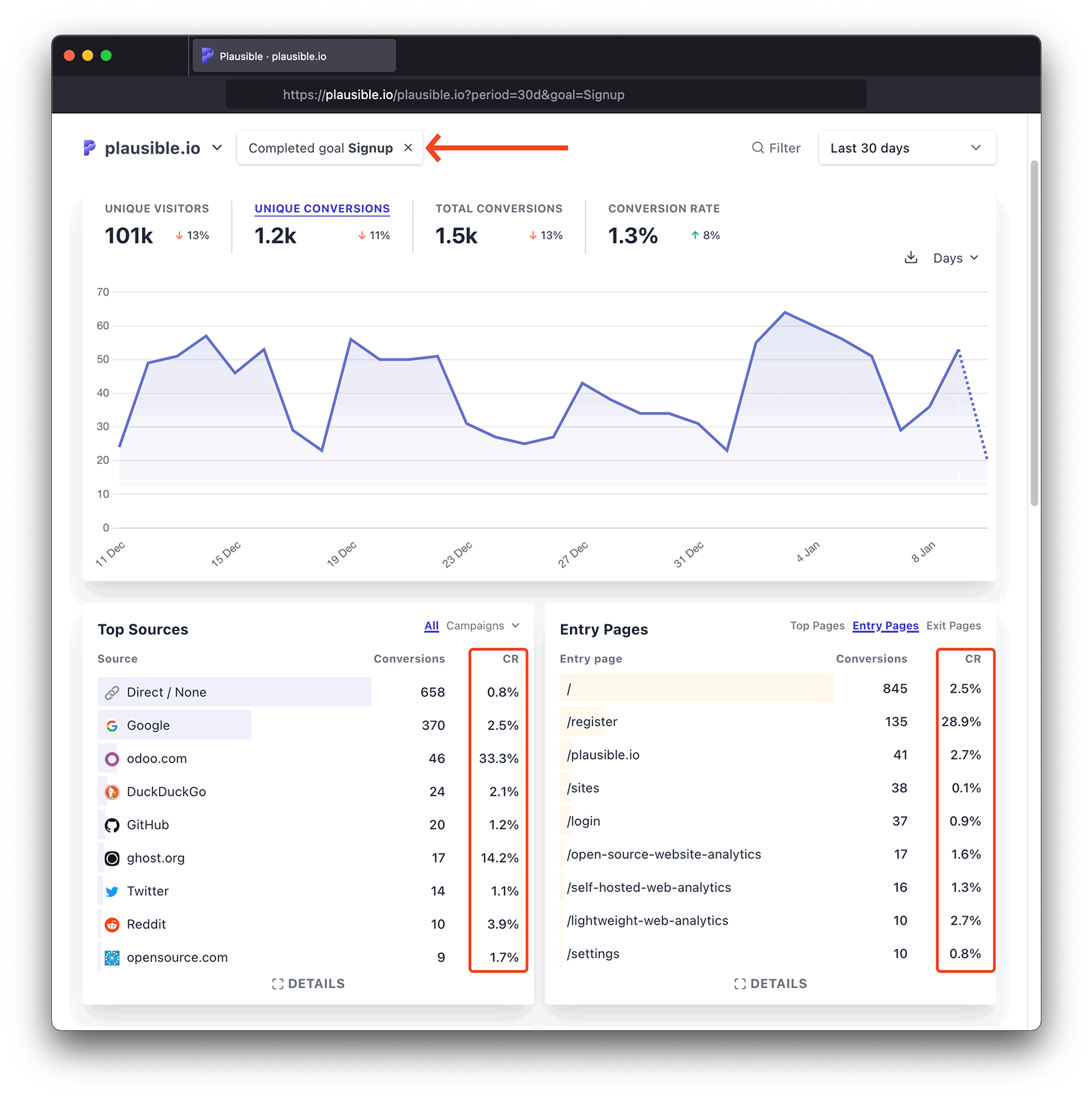
Click on any specific referral source in your dashboard to see the number of conversions and the conversion rate (CR) of that referral source for any of your goals. You can also click on any goal in your dashboard to see the number of conversions and the conversion rate of that specific goal coming from any referral source or any landing page. This works even if your site operates across multiple subdomains.
Due to the privacy-first nature of our product and the fact that we don't use cookies and other long term identifiers, the conversion attribution in Plausible is based on last click attribution. The referral source of the visit on which the purchase was made will be credited for that conversion.